After selling my Nokia E-72, I ordered a used Blackberry Bold 9700 from amazon and got it to India through a friend. Apart from those extra scratches on the phone which were not mentioned by the seller and no headset & memory card, the actual phone itself is in a good condition and am pretty much happy with it. Got the BB services also enabled and it’s all working fine. So, finally goodbye to Symbian 🙂 . The next phone….????…..lets see 😀 .
Goodbye E-72
I thought I actually made a post about my new E-72 and was trying to link to that but then realized that I never wrote about it 🙂 . Anyways bought a new nokia E-72 this august and finally I sold it off today. Though I bought it after a lot of research, somehow did not appeal to me much. So, at last took the decision and bid goodbye to it today. Now the search starts all over again. Whether android, rim or apple is the question but no symbian again for sure. Good bye to nokia forever.
First kernel panic on my Mac
Details to be updated
Battery life of my macbook pro
Less than a week into getting my new mac, I am almost done now setting it up for my work. One thing I noticed is that I was getting just around 4-5 hrs of battery life whereas its supposed to be around 8-9 hours for the 15″ macbook pro. And this was without using any audio/video. This was kind of letting me down as one of the key points I was interested is the battery life.
When I checked my graphics card settings, it was set to automatic graphics switching. So, ideally it should be using the intel graphics processor and not the nvidia graphics card as I was not running any graphics intensive applications. Could not figure out the reason and sent a mail to our cisco mac users. Got a suggestion from one of them to use this gfxCardStatus app to check which graphics card is being used and to force it to use one of them. Was surprised to see that it was always using the nvidia one which explains the low battery life. Then checked the dependencies that this app lists showing which one is the culprit and it turns out to be google talk plugin 😯 . Never expected that to make use of the nvidia card. Anyways now I have forced it to use only Intel one and I am getting 6+ hours (almost 7) of battery life 😀 . I am going to keep an eye on the battery life to see if its going to be consistent.
And all this is with wireless always on, bluetooth off and keyboard & screen luminosity set to around 50%.
Finally the macbook pro is here
At last, after a long wait, I got my new macbook pro delivered to me. I have only one word to say……awesome!!!!……from the packaging to the actual  hardware, eveything is so perfect…..I think I won’t look back at any other laptops now after using macbook…..hats off to Steve Jobs. The moment I saw the mail to pick-up my mac, I was jumping with joy 😀 . I took some pics starting from unpacking the box to powering it on for the first time….my friend even shot a video of it 🙂 . I was really mesmerized at how sleek the device was…..with the perfect all aluminium finish, it’s definitely the device to own. It isn’t that hard to move to a mac from pc…..though there are quite a few differences when coming to keyboard shortcuts, etc that we are used to on pc, I think its just matter of few days. On the whole, I am very happy with it and will keep posting updates about my mac here.
hardware, eveything is so perfect…..I think I won’t look back at any other laptops now after using macbook…..hats off to Steve Jobs. The moment I saw the mail to pick-up my mac, I was jumping with joy 😀 . I took some pics starting from unpacking the box to powering it on for the first time….my friend even shot a video of it 🙂 . I was really mesmerized at how sleek the device was…..with the perfect all aluminium finish, it’s definitely the device to own. It isn’t that hard to move to a mac from pc…..though there are quite a few differences when coming to keyboard shortcuts, etc that we are used to on pc, I think its just matter of few days. On the whole, I am very happy with it and will keep posting updates about my mac here.
Initial few hiccups were related to page-up key, page-down key, home, end, forward delete, etc but google is always there to help 😀 .
I now think, adding a time capsule to my existing set of gadgets would be really good but its not that cheap here in india 🙁 . Nevertheless, once I am done with exploring it completely, I will think of any new additions.
Only sad thing that flashes in my mind is the news about foxconn suicides…..how can people be treated so badly at a place where such amazing devices are manufactured.
Getting a MacBook Pro
At last I am getting it….I am getting a MacBook at work 😀 … its going to be the newly released MacBook Pro….the 15″ one. But the only problem is the procurement is a long process and I will be able to play with it only after 2 months from now 🙁 ….but its definitely worth the wait 🙂 and I am really excited to get my hands on the new macbook. Will update it here once I get it shipped.
Update May 20th 2010:
Fortunately/unfortunately apple released the new macbook pro hardware at the same time as I was raising a request for mac. So, after a long wait for a month, finally cisco has evaluated the new macbook pro hardware and gave a green signal to ship new macbooks. So, today finally the purchase order has been placed and my new mac book pro will soon be shipped from singapore. Can’t wait to lay my hands on it 🙂 .
Internet woes contd………..
Had I known before about internet connection sharing in windows xp, I would have saved some time today. But anyways it was a good learning experience.
I initially connected my laptop’s ethernet port to my pc’s port and on my laptop, gave the default gateway as my pc’s usb connection’s ip address. My idea was to direct all outgoing packets to the pc’s usb interface. But this did not work. Then after a little bit of googling came across the internet connection sharing feature in xp (not sure if the previous windows versions had this). That worked like a charm for the first time itself. So, I had the following setup working now –
Laptop’s ethernet to pc’s ethernet and then bsnl modem’s usb interface connected to pc’s usb port. And on my pc, I enabled the option Allow other network users to connect through this computer’s internet connection. This was the easiest solution but it only solves half of my problems. I will now have to sit near my pc to work 🙁 which is pretty bad. I somehow wanted to get my wireless also working in this mode 🙂 .
For the wireless to work for me, the WRT54G2 had to be brought into the picture now. Now instead of connecting pc’s ethernet port to laptop directly, I connected it to one of the lan ports of my router and then the laptop’s port to one of the other lan ports. This works fine 🙂 and I was able to access internet over both pc and laptop. Now the final issue was to get the wi-fi working.
Because of a few failed attempts in getting the wi-fi connected, I thought the access point mode was not supposed to be used. So, tried the client mode, client bridge mode, repeater mode and repeater bridge mode though knowing that these modes were for a different purpose all together. I already had a client bridge mode setup back in my flat in bangalore. But I was so frustrated that I started exploring all the available options 🙁 . Finally when nothing worked I thought of getting back to AP mode and bingo…..it works!!!!! 😀 . Was so happy to get the wi-fi also working. Ofcourse, all this has eaten up 2.5 hours of my time but atlast got what I wanted.
So, here is the final setup just in case some one needs a similar thing to be done –
Scenario – One pc with spare ethernet card and connected to ISP over some alternative interface like USB port or another ethernet card. And need to get wi-fi access and other systems in the lan to be able to share the internet connection along with the host pc.
Solution – Enable Allow other network users to connect through this computer’s Internet connection under the Internet Connection Sharing on the host pc. Connect the host pc’s ethernet port to one of the wired ports (not the WAN port) of the router. Have the router in AP mode and that’s it. The wireless can now be shared among any number of laptops just like any normal connection and also other systems can be connected to the remaining wired ports of the router.
Update – Jan 4th 2010
Though the wi-fi setup works fine in the above scenario, I noticed that initially when my laptop’s wi-fi gets connected it shows the speed of the connection as 54Mbps but within few minutes it drops down to 1Mbps. And then the speed you get is worse than my reliance datacard. Also one point that I noticed was that when the desktop’s internect connection was being used, we can forget about working on the laptop over wi-fi 🙁 . Looks like it works by statically alloting specific bandwith to each of the interfaces. Need to explore further. Will keep posting my findings here……
Internet woes
Like last year, we have an year-end shut down this year as well and amidst all the telangana struggle, the bandhs and protests, reached hyderabad safely yesterday morning 🙂 . And the first thing I checked after reaching home was the internet connection. Switched on the desktop here and everything seemed to be fine and was quite happy.
Later when I switched on my laptop and connected my WRT54G2 router, I realized that my modem’s ethernet port was not up. Only the USB port was working and that’s how the desktop’s internet was fine. And I can’t even use the USB port with my laptop as this has some strange issue with it. The internet stops working after a few minutes of browsing 🙁 and when I pull out the USB cable, the laptop just hangs and I have to do a hard restart. And this is 101% reproducible 😀 . Now tried with other cables and tried connecting the modem’s ethernet port to laptop & desktop directly. But nothing seemed to work. Finally decided to give a complaint as I was strongly suspecting that the modem’s ethernet port was having some issue and the modem may have to be replaced. So, called up the BSNL customer care.
Took a while to actually find out the customer care number itself. And finally was happy that I got the number and the phone was ringing on the other side and some non-human response was heard. And after a few button presses, got to talk to a human and this is how it went.
Call#1 -Â Some lady picks-up and after the routine greetings from her, she says she can help me out in resolving my issue. Was happy that BSNL customer care also works and thought that things are improving with BSNL as well (this is ofcourse proved to be wrong later 😀 ). Now she asks me to check if I have dhcp/static ip settings and then asks me to ping to the router’s ip address which would not work. I was telling her that the modem’s ethernet link itself is not up and its definitely not going to work. But she won’t understand it and finally she says its some issue at their end and it will work in 2-3 hours 😯 . Now come on, what is it got to do with their end when the modem’s port itself was not working. That’s when I understood that she never understood what my issue was. This is how the tech support of the BSNL customer care is 🙁 .
Call#2 – Then called up again after some 30 mins hoping to get someone else on the other side now. This time it was a male voice and I explained to him the whole situation. And the way I explained to him, he understood that there is no point in asking me to check ip address or any other routine settings. He puts me on hold for 5 mins and then comes back saying that it could be some hardware issue and I have to get help from some technician. Now that is what I called them up for and this guy in turn expects me to get some other techinician to check the port. After insisting that it was the bsnl modem that has an issue and someone from bsnl has to come and maybe replace the modem, he says some techinician will call me back in an hour and he does not even register a complaint.
Call#3 – More than and hour passes now but still no sign of phone call. So, thought of contacting them again and this time a lady picks up and says a complaint was already registered and it actually takes 24 hours for someone to respond back and she happily gives the complaint number and hangs up. And its almost 40 hours at the time of writing this post and no sign of follow-up from them 🙁 .
It was only today evening I realized that I had to work on something very urgent and was supposed to complete it by the weekend. That’s where my problems started again. Thought I have a datacard, the response on vnc would be so slow that one can hardly work on it. The other backup plan was to go to a cousin’s place but somehow got busy with some other work at home and it was already midnight. So, finally thought of coming up with some solution using whatever I had with me (a desktop, bsnl modem with working usb connection, linksys wrt54g2 router, laptop with integrated wi-fi & a few cat-5 cables). More on the solution part later………….need to finish up my work now 😀 ……………………
Asus WL-500GP…..I am loving it
Got a new Asus WL-500GP version2 and I am extremely happy with this. Now I have a 24×7 download rig without the need to continuously power-on my laptop. I just start my downloads by logging into the router’s transmission torrent client once and that’s it….. rest of it is taken care of.
Here is how I got this setup done……one of my colleagues was actually using this and posted details about this router. Liked it by looking at what all one can do on this router and got one from US. Btw, though the asus website shows many dealers in bangalore who sell this, none of them actually have one. The only way to get it is through an agent in Mumbai who gets stuff from US that is generally not available in India. We just have to give him the link to the product (amazon, ebay, etc.) and this guy ships it to us with some additional charge ofcourse.
Here is how my setup looks like now:
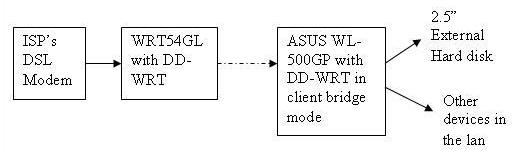
Now coming to flashing the firmware, the Asus router comes with a restoration utility on the CD which comes in handy if we brick the router. But somehow the restoration utility never worked for me 🙁 .So, I had to flash my new firmware using tftp. Initially flashed the oleg firmware (in the second attempt 🙂 ) but setting up the client bridge mode seemed to be complicated. So, decided to move to the DD-WRT firmware and after another 2-3 attempts of firmware download I got it working finally.
And from here, setting up the client bridge mode and getting the USB disk to work was pretty straightforward. Installing the transmission torrent client was also simple. One more advantage of this router is with the USB disk connected to it, you have a NAS server that can make this disk to be shared in the local network. So, my problem of having a NAS device also got solved. In fact, few months back I was looking to buy a NAS device but did not find a suitable one for me. The stable ones were priced too high and the cheaper ones were not good.
Now, I connected a 160GB 2.5″ laptop hard disk to the router and I have a startup script saved in the router that restarts the transmission client once power is resumed after a power cut. So, apparently the downloads go on 24×7. There are quite a lot of other features as well on this router but did not explore them all. Will keep posted here if I play around more with it.
